One thing that always seems illogical to me is the collaboration and group functionality on Blackboard, a virtual learning environment (VLE). Every course in Blackboard comes with its own discussion forum, where students and teachers enrolled in that course can ask questions, give answers and discuss the lesson material. Blackboard also gives teachers the possibility of creating groups of students within a course. Each group gets his own group page with some functionality already embedded; ‘File Exchange’, ‘Group Discussion Board’, ‘Send Email’.
So far, so good, right? Blackboard, which is one of the market leaders in VLE’s worldwide offers collaboration possibilities.
However, noone I know, met or talked to actually uses this functionality. Why? It’s handy, it’s directly related to the course you’re following and you’re connected to your fellow students and group members.
My guess, all of this functionality is not user-friendly enough or has a far better alternative.
File Exchange? Dropbox!
Send Email? Actual email. For nearly everyone this is faster than wading through the Blackboard jungle and a lot more immediate.
Group Discussion Board? Okay, this one might be useful, since long email chains full of replies get bothersome to read. But apparantly this is so well-hidden and user-unfriendly that we still prefer actual email for this.
Actually, looking back, all the issues have to do with immediacy. Blackboard itself is a jungle of crappy navigation and groups are far better off finding their own methods of collaborating. And from what I heard at the iFontys meeting, this is not a problem specific to Blackboard. I bet most other VLE’s fail at collaboration too.
What are your experiences with Blackboard groups or other VLE groups? Do you use them, avoid them, or even know they exist?

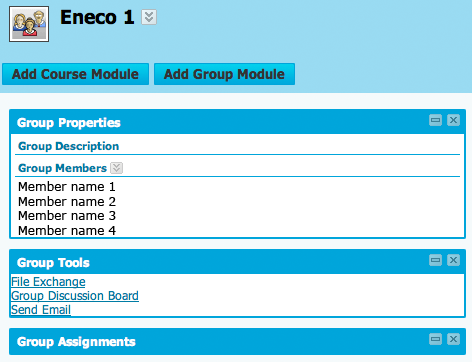
So far I’ve used some collaboration tools of blackboard. But I agree that its functionality leaves much to be desired.
The discussion board: I’ve never seen it working. How do you post a new discussion item? Maybe it’s a rights issue and the teachers don’t know how to grand discussion rights to students. Furthermore, groups are usually so small and have enough IRL meetings for it not to be useful (and you still have e-mail).
Collaboration: It’s set up here by default with a chat session and a virtual classroom, but I’ve yet to see it used.
File Exchange: This one I’ve actually used some times. Not everyone has dropbox (including me), but lack of versioning and lack of structure make it a real mess over time. Also, I’ve recently realized that google docs supports any document and with versioning, so I might use that one more often in the future.
E-mail: I’ve never used in the group section, because actual e-mail is faster (provided you have your group members in your address book, or have at least one e-mail to “reply” to). But the e-mail functionality in the general section was useful once when we had to e-mail another group.
On the whole: yes, the group tools are not that useful.
For my courses Blackboard is mainly used to provide course materials, such as documents we have to read or useful links. Our course description and course schedule is also uploaded in a PDF file. This works quite well.
All the other functions of blackboard I have never used. Some of these functions have to be activated by the teacher and they don’t even know they exist…
Blackboard groups can very convenient as work spaces, where the instructor can allow a variety of tools that are all within reach for the group members. Emailing from a group can be very convenient because your email list is ready to select from (all or some).
A general comment about BB, and other LMS (which may be even worse! yes, that can happen and probably will): they (the LMS) make arrogant assumptions about who is teaching the course (the LMS), what teaching consists of (grading and other politically sensitive items), and what features will be needed (a textbook publisher course cartridge, oversight from hierarchy). At least, this is how they come across when they present their system: a tightly woven grading machine, with notifications and tasks at every turn (complete information overload, and what happens to the content in that environment?)
A preliminary step in LMS choice must be for faculty to identify and agree on what they want the LMS to be for. Asking the students should be secondary to that, because (in part) students are unaware of long-term consequences. In the words of someone else (I forget who), if considering new technology for use in teaching:
1) Can you still do what you were able to do before (assuming that was a good thing)?
2) What new useful thing will you be able to do?
Whatever “machinery” is used, it is not supposed to have features that keep changing and have strange names and are only found accidentally by the user, or generate incomprehensible dialog boxes. (If a teacher did that in presenting content to their students, there would be riots.) Also, all available BB functions should be indexed in an up-to-date downloadable text help document: no self-respecting faculty has the time to watch pointers move on a help video. Why is such a (conceptually) simple thing not done?
Some BB competitors also listened to students, unfortunately, while they should have consulted faculty, and the results (in preview) are frightening (for a teacher anyway): imagine, as a teacher, not being able to make your course unavailable to students after it is finished, or being able to archive only “flat” pdf versions of your tests or other materials!